Learning the Pipes: My API Journey to Better Serve Subsplash Clients
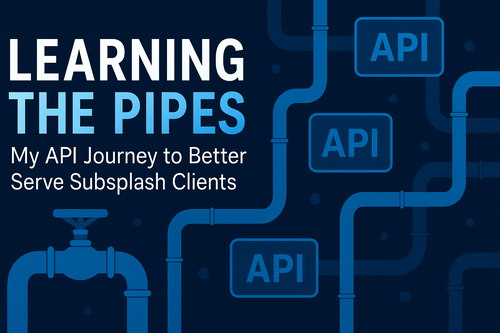
Learning the Pipes: My API Journey to Better Serve Subsplash Clients
A few days ago, I sent this email to Cody at Subsplash:
That note kicked off something bigger than I expected — not just a technical challenge, but a personal learning journey.
If you know me, you know I’ve always been a tinkerer. I love asking questions, sketching out systems, and figuring out how to make things easier for the end user — you, the churches, ministries, and organizations I work with every day.
I’m constantly messaging the Subsplash team — asking for hidden options, special codes, or creative workarounds to help my clients get more out of their app. (Let’s be honest — you all love when I send you those little “did you know you can do this?” messages.)
So when this multi-app content syncing issue came up, I decided it was time to stop relying solely on the answers I got from support tickets or Slack threads. I wanted to understand the why and the how behind it all. I wanted to learn APIs from the ground up so I could bridge the gap between technical and practical — between code and ministry.
That’s when I reached out to ChatGPT (who you’ll see me reference here often). I said, “Teach me APIs in a way that makes sense — something I can feel.” And what came back completely changed how I think about data, systems, and the invisible architecture that holds our digital ministry tools together. Together, we created a simple analogy — APIs explained through plumbing and construction.
From here on, this post gets a little more technical — honestly, it’s as much a way for me to remember what I’m learning as it is for anyone else. But if you’re curious, stick with me. You might learn something, too. And if you’re one of my clients (or thinking about becoming one), here’s what I really want you to know: I’m learning all of this for you.
So keep bringing me your unique problems, creative challenges, and “I wonder if we could…” ideas. Because this is how I serve you best — by understanding how the pipes work so you can keep doing the great work you do day in and day out.
“I’m working on a solution for CityRise’s multi-campus app setup where the container app hosts all shared content that the TV app and sub-apps draw from... I’d like to build a lightweight API-based sync that allows any upload or update in the container app to automatically mirror into the sub-apps... My goal is to make this as seamless as possible so that future uploads automatically appear without manual duplication or re-entry.”
That note kicked off something bigger than I expected — not just a technical challenge, but a personal learning journey.
If you know me, you know I’ve always been a tinkerer. I love asking questions, sketching out systems, and figuring out how to make things easier for the end user — you, the churches, ministries, and organizations I work with every day.
I’m constantly messaging the Subsplash team — asking for hidden options, special codes, or creative workarounds to help my clients get more out of their app. (Let’s be honest — you all love when I send you those little “did you know you can do this?” messages.)
So when this multi-app content syncing issue came up, I decided it was time to stop relying solely on the answers I got from support tickets or Slack threads. I wanted to understand the why and the how behind it all. I wanted to learn APIs from the ground up so I could bridge the gap between technical and practical — between code and ministry.
That’s when I reached out to ChatGPT (who you’ll see me reference here often). I said, “Teach me APIs in a way that makes sense — something I can feel.” And what came back completely changed how I think about data, systems, and the invisible architecture that holds our digital ministry tools together. Together, we created a simple analogy — APIs explained through plumbing and construction.
From here on, this post gets a little more technical — honestly, it’s as much a way for me to remember what I’m learning as it is for anyone else. But if you’re curious, stick with me. You might learn something, too. And if you’re one of my clients (or thinking about becoming one), here’s what I really want you to know: I’m learning all of this for you.
So keep bringing me your unique problems, creative challenges, and “I wonder if we could…” ideas. Because this is how I serve you best — by understanding how the pipes work so you can keep doing the great work you do day in and day out.
The API Construction Walkthrough
Imagine your digital ecosystem as a house — your app, your website, your forms, your data.
APIs are the plumbing that connect it all together.
Here’s what I’ve learned so far:
Imagine your digital ecosystem as a house — your app, your website, your forms, your data.
APIs are the plumbing that connect it all together.
Here’s what I’ve learned so far:
? API (Application Programming Interface)
An API is the plumbing system that connects two buildings — your app and another system, like Subsplash. You can’t see it, but data flows through pipes whenever you turn a valve (send a command).
An API is the plumbing system that connects two buildings — your app and another system, like Subsplash. You can’t see it, but data flows through pipes whenever you turn a valve (send a command).
? Endpoint
An endpoint is a specific faucet or fixture — the place you go to get a certain kind of water (data).
An endpoint is a specific faucet or fixture — the place you go to get a certain kind of water (data).
- /sermons might be the kitchen sink.
- /events might be the shower.
? Request
A request is turning the valve — telling the system, “Send water through this pipe.”
You decide:
A request is turning the valve — telling the system, “Send water through this pipe.”
You decide:
- Which pipe (endpoint)
- What kind of action (GET, POST, etc.)
- What attachments or filters (parameters)
? Response
The response is the water coming out of the pipe — it’s the result of your request.
If the water is clean (code 200 OK), perfect.
If it’s not flowing (404 Not Found), something’s clogged.
The response is the water coming out of the pipe — it’s the result of your request.
If the water is clean (code 200 OK), perfect.
If it’s not flowing (404 Not Found), something’s clogged.
⚙️ Parameters
Parameters are the knobs or attachments that change the water flow.
In API terms, parameters narrow your results:
?limit=10 means “Only give me 10 items.”
?category=sermons means “Just the sermon water, please.”
Parameters are the knobs or attachments that change the water flow.
In API terms, parameters narrow your results:
?limit=10 means “Only give me 10 items.”
?category=sermons means “Just the sermon water, please.”
? Headers
Headers are the fittings that ensure the pipes connect correctly.
They carry important information like who’s sending the request or what format the data is in.
Headers are the fittings that ensure the pipes connect correctly.
They carry important information like who’s sending the request or what format the data is in.
?️ Authentication
Authentication is the water meter or master key that proves you’re allowed to use the system.
Without it, the flow doesn’t even start.
Authentication is the water meter or master key that proves you’re allowed to use the system.
Without it, the flow doesn’t even start.
? Payload / Body
When you’re sending new data into a system (like creating an event or uploading media), that’s your water flowing into the pipes, not out.
When you’re sending new data into a system (like creating an event or uploading media), that’s your water flowing into the pipes, not out.
? Schema
The schema is the blueprint — it defines what each fixture looks like, where the pipes go, and how everything connects.
If you don’t follow the blueprint, you’ll get leaks (errors).
The schema is the blueprint — it defines what each fixture looks like, where the pipes go, and how everything connects.
If you don’t follow the blueprint, you’ll get leaks (errors).
? Response Codes
These are the inspector’s notes on how your job went:
✅ 200 OK – Everything’s perfect
? 401 Unauthorized – You’re not allowed here
❓ 404 Not Found – Wrong address
? 500 Server Error – The system broke something inside
These are the inspector’s notes on how your job went:
✅ 200 OK – Everything’s perfect
? 401 Unauthorized – You’re not allowed here
❓ 404 Not Found – Wrong address
? 500 Server Error – The system broke something inside
? Webhook
A webhook is a pressure sensor that automatically alerts or triggers something when water moves.
Think of it as your plumbing saying, “Hey, something just changed — here’s the update
A webhook is a pressure sensor that automatically alerts or triggers something when water moves.
Think of it as your plumbing saying, “Hey, something just changed — here’s the update
? Rate Limit
Rate limits are water restrictions.
The city (API) says, “You can only run so much water per minute.”
It keeps everyone’s system from flooding.
Rate limits are water restrictions.
The city (API) says, “You can only run so much water per minute.”
It keeps everyone’s system from flooding.
? Deep Links
Deep links are doors that open straight into specific rooms.
They take you directly to a certain part of your app without walking through the lobby.
Deep links are doors that open straight into specific rooms.
They take you directly to a certain part of your app without walking through the lobby.
? Handlers
Handlers are switches or controls that decide what happens when you walk through that door —
“When tapped, play this video” or “Open this form.”
Handlers are switches or controls that decide what happens when you walk through that door —
“When tapped, play this video” or “Open this form.”
? Custom Feeds
Custom feeds are special pipes that let you supply your own source of water (content) to flow directly into the system.
Custom feeds are special pipes that let you supply your own source of water (content) to flow directly into the system.
?️ The Big Picture
If your church app is the house, then:
but everything flows smoothly because it’s designed well.
If your church app is the house, then:
- The API is the plumbing.
- Each endpoint is a faucet.
- Requests and responses are water moving through the pipes.
- Authentication ensures only you can use it.
- Deep links and handlers make it interactive.
but everything flows smoothly because it’s designed well.
Why I’m Learning This
My goal in all this isn’t to become a developer. It’s to understand enough to design better systems for the people I serve. Every church, nonprofit, or creative team I work with wants the same thing: to make communication simple, clear, and engaging — without unnecessary labor or confusion.
Learning the language of APIs helps me connect the technical and the practical so we can build digital ecosystems that just work. And I have to give credit where it’s due — ChatGPT (my collaborator in this process) has been an incredible guide, translating dense technical documentation into pictures and stories that actually make sense.
Together, we’re learning the pipes — not for the sake of code, but for the sake of clarity.
Because when everything flows right, ministry flows right too.
My goal in all this isn’t to become a developer. It’s to understand enough to design better systems for the people I serve. Every church, nonprofit, or creative team I work with wants the same thing: to make communication simple, clear, and engaging — without unnecessary labor or confusion.
Learning the language of APIs helps me connect the technical and the practical so we can build digital ecosystems that just work. And I have to give credit where it’s due — ChatGPT (my collaborator in this process) has been an incredible guide, translating dense technical documentation into pictures and stories that actually make sense.
Together, we’re learning the pipes — not for the sake of code, but for the sake of clarity.
Because when everything flows right, ministry flows right too.
Recent
Learning the Pipes: My API Journey to Better Serve Subsplash Clients
October 17th, 2025
Streamlined Sundays: How We Create Live and Sermon-Only Versions Each Week
October 6th, 2025
How to Build a Consistent Photo Rhythm for Your Church
September 23rd, 2025
Why Every Event Matters (and How to Keep Graphics Simple)
September 23rd, 2025

No Comments